BuzzSumo – Content research tool Mastery
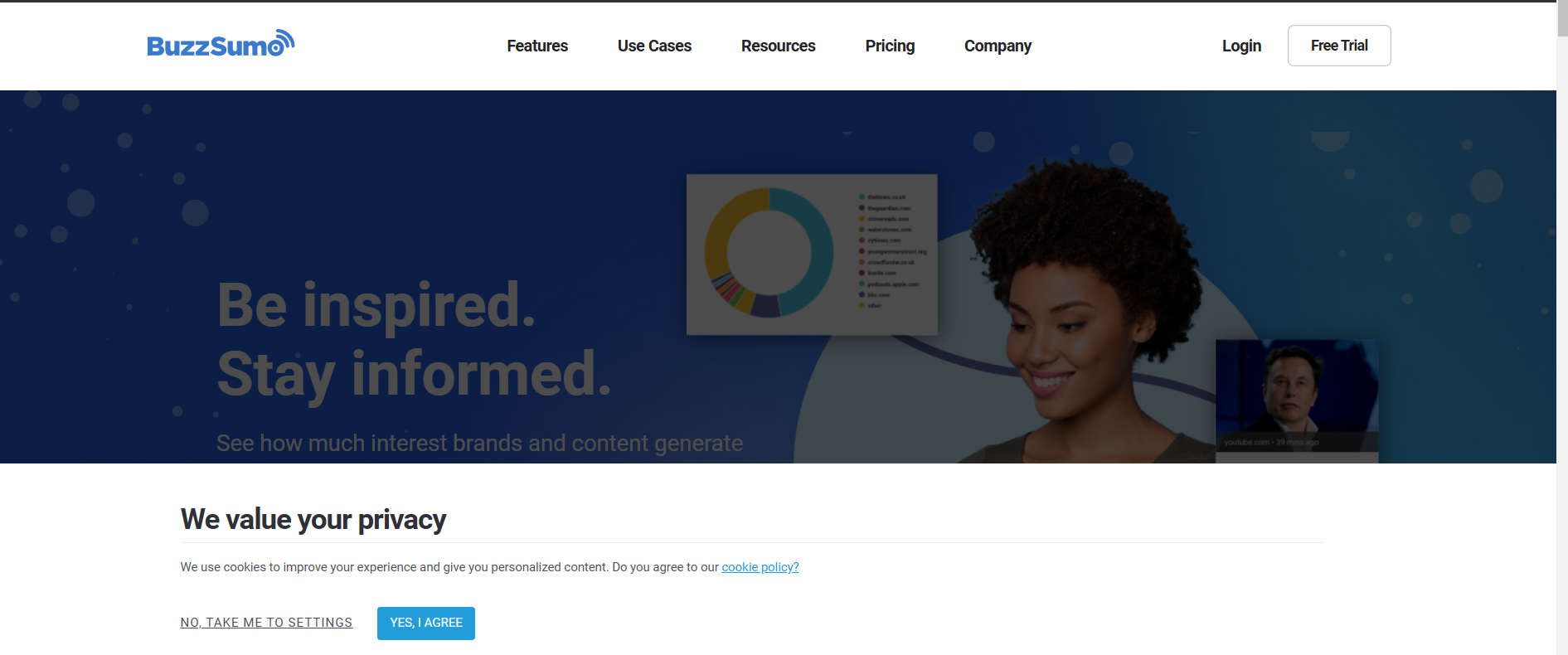
BuzzSumo is a content research tool designed to help marketers, content creators, and strategists find trending topics, analyze competitors, and discover what resonates with audiences. Here’s how to use BuzzSumo effectively to enhance your content marketing strategy.
1. Set Up a BuzzSumo Account
- Choose a Plan: BuzzSumo offers a free plan with limited features and paid plans that unlock more advanced tools, such as domain analysis, content alerts, and exportable reports.
- Customize Your Dashboard: After signing up, set up your dashboard by selecting topics, keywords, or competitors you want to track. This helps BuzzSumo provide personalized insights right on your homepage.
2. Using the Content Research Tool
- Trending Topics: Use BuzzSumo’s Content Discovery tab to find what’s trending by entering a keyword or topic. You can filter results by time period (e.g., the past 24 hours, week, month) to spot recent or evergreen content.
- Content Analyzer: Analyze how content around specific keywords performs on various platforms by checking metrics such as social shares, backlinks, and engagement. This helps you see which formats and topics are attracting the most attention.
- Advanced Search Operators: Use operators like AND, OR, and “quotes” to refine your search results for more targeted insights. For instance, search “digital marketing” AND “SEO” to find articles related to both topics.
Pro Tip: Sort results by total engagement to prioritize high-performing content.
3. Explore Competitor Insights
- Analyze by Domain: Enter a competitor’s domain to see their top-performing content. You can identify which topics bring them the most engagement and backlinks.
- Backlink Analysis: View who links to your competitors’ content to find potential sites that may be interested in linking to your content as well. This is a great way to expand your backlink profile and increase content visibility.
- Compare Content Performance: Use BuzzSumo’s Content Comparison Tool to compare your content with competitors’. This comparison shows which platforms your competitors are excelling on and where you might need improvement.
4. Use Question Analyzer for Content Ideas
- Find Questions People Ask: Enter a keyword to see questions from forums, Reddit, Quora, and other Q&A sites. This feature provides a deeper understanding of your audience’s interests and pain points.
- Leverage Long-Tail Keywords: BuzzSumo’s Question Analyzer often surfaces long-tail keywords, which can be incorporated into blog posts, FAQs, and social media content for improved search engine optimization (SEO).
- Build FAQs or Guides: Use these common questions to create comprehensive FAQs, guide articles, or blog posts that directly answer your audience’s questions.
5. Set Up Alerts to Monitor Topics and Competitors
- Content Alerts: Set up alerts for specific keywords, topics, or competitor domains to receive notifications when new content is published or goes viral. This helps you stay on top of industry trends and be the first to react to relevant developments.
- Brand Mentions: Monitor mentions of your brand and your competitors’ brands. This is a great way to keep tabs on brand sentiment and track engagement.
- Backlink Alerts: Get notified when new backlinks are acquired by competitors, which can reveal content ideas or partnership opportunities.
6. BuzzSumo’s Influencer Research
- Find Key Influencers by Topic: Enter a keyword to identify influencers relevant to that topic. BuzzSumo’s tool ranks influencers based on factors like reach, authority, and engagement.
- Analyze Social Media Influence: For social platforms, BuzzSumo shows the most engaged users. This helps you find potential brand ambassadors or partners with strong influence in your niche.
- Outreach Opportunities: Connect with influencers for potential collaborations, guest posts, or link-building opportunities.
Pro Tip: Make a list of influencers relevant to your industry and monitor their activity regularly.
7. Content Performance Metrics and Analysis
- Monitor Engagement Metrics: BuzzSumo’s engagement metrics give insights into social shares, engagement rates, and backlinks. Analyzing these metrics allows you to identify which content types resonate best with your audience.
- Optimize Content Strategy: Use BuzzSumo’s performance insights to adjust your content strategy. For instance, if listicles perform better than how-to guides, you can adjust future content planning accordingly.
8. Export Data and Create Custom Reports
- Exportable Reports: BuzzSumo allows you to export data on engagement, backlinks, and more into formats like CSV and Excel. Use this to create presentations or share insights with your team.
- Build Content Audits: Regularly export data to keep track of your content’s performance over time. Content audits help you see long-term trends and continuously optimize your strategy.
Conclusion
BuzzSumo is a powerful tool for anyone looking to build an effective content strategy, providing insights on trending topics, competitor analysis, influencer outreach, and content performance. By fully leveraging its features, you can stay ahead of trends, improve content performance, and reach your target audience more effectively. Whether for content ideation, SEO, or brand monitoring, BuzzSumo helps turn data into actionable insights, making it invaluable for content marketers and strategists alike.


