All you need to know about Hemingway Editor
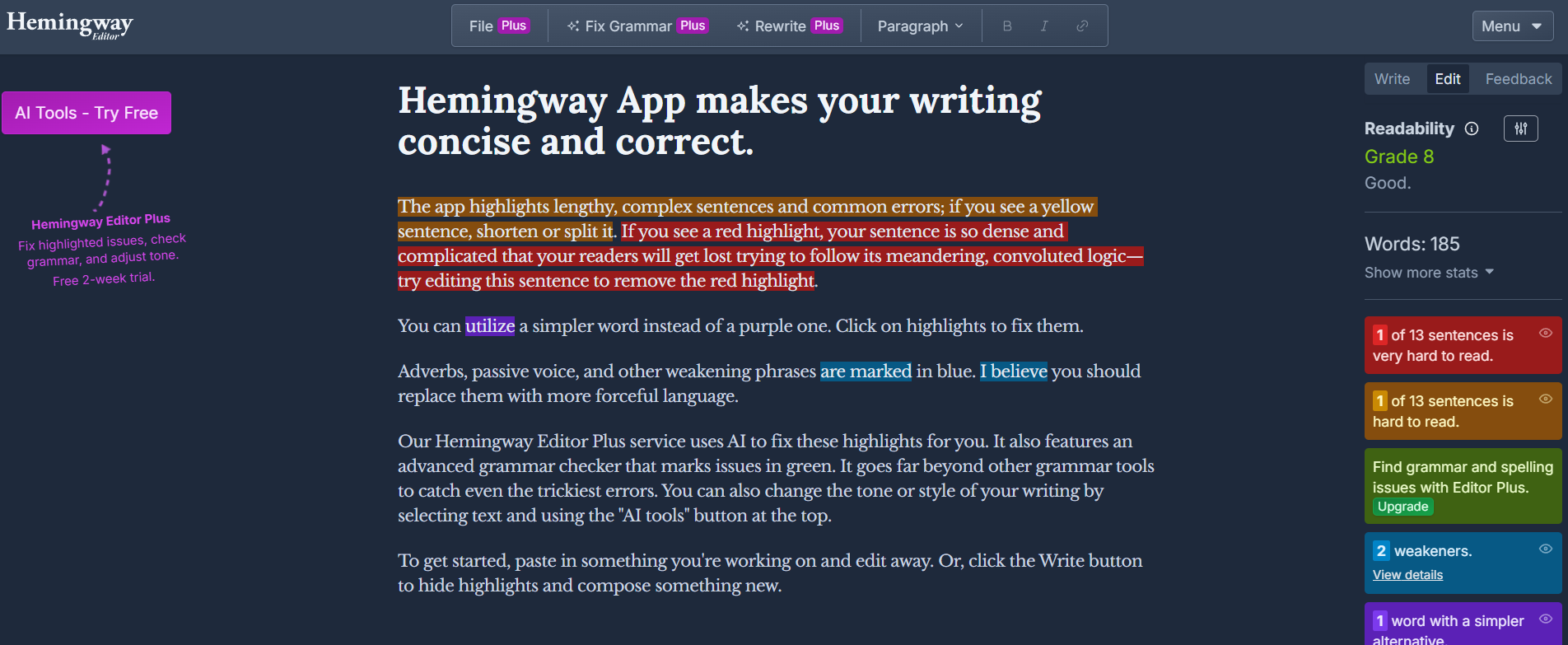
The Hemingway Editor is a popular, user-friendly writing tool designed to improve readability, clarity, and conciseness. Named after the famously concise writer Ernest Hemingway, the tool focuses on simplifying your writing by identifying complex sentences, passive voice, and unnecessary words. Here’s how to use the Hemingway Editor effectively for clear, impactful writing.
1. Getting Started with Hemingway Editor
Hemingway Editor offers a free web-based version and a desktop app for offline editing. The web version is easy to use, while the desktop version provides additional features, such as saving and exporting text. After opening the editor, you can paste your text or start typing directly in the editor.
2. Understanding the Hemingway Color-Coding System
The Hemingway Editor uses color-coded highlights to indicate various aspects of readability and clarity:
- Yellow Sentences: These sentences are hard to read. Simplify them for clarity.
- Red Sentences: Marked as very hard to read; break these into shorter, more manageable sentences.
- Purple Words: Suggests simpler alternatives to words that might be unnecessarily complex.
- Blue Highlights: Indicate adverbs. Hemingway encourages reducing adverbs and finding stronger verbs instead.
- Green Highlights: Shows instances of passive voice, which can make sentences sound less direct.
This visual feedback makes it easy to identify areas where your writing can be simplified or improved.
3. Key Features and Benefits
Readability Score
Hemingway provides a readability score based on grade level, which is especially useful for ensuring your writing is accessible. A score between Grade 4 and 8 is generally ideal, meaning the text is clear to most readers.
Word Count and Formatting Tools
The editor offers basic word count and formatting options (bold, italic, headings), useful for structuring content while editing.
Export Options (Desktop App)
The desktop app allows you to export text in various formats (Word, PDF, etc.), making it easy to transition your polished text to other platforms or documents.
4. Tips for Effective Use
- Edit in Stages: Start by addressing one color-coded issue at a time. Focus on readability first (yellow and red), then move on to passive voice and adverb usage.
- Challenge Yourself to Simplify: Hemingway is ideal for practice in concise writing, so embrace its suggestions to cut out fluff and sharpen your sentences.
- Combine with Grammarly or Spell-Check: Hemingway doesn’t offer grammar or spelling checks, so pairing it with a tool like Grammarly helps ensure error-free writing.
5. Common Use Cases
Hemingway Editor is ideal for:
- Content Marketing and Blogging: Improves readability for a wider audience, crucial for online content.
- Email Communication: Creates concise, clear emails, improving professional communication.
- Social Media and Copywriting: Encourages brevity and clarity, essential for attention-grabbing copy.
Conclusion
The Hemingway Editor is an effective tool for enhancing readability, clarity, and style, making it a go-to editor for both novice and experienced writers. By focusing on conciseness and simplicity, Hemingway helps users craft text that is engaging, direct, and easy to understand.


