Paraphrasetool.ai – A Complete Guide for Newbie Users!
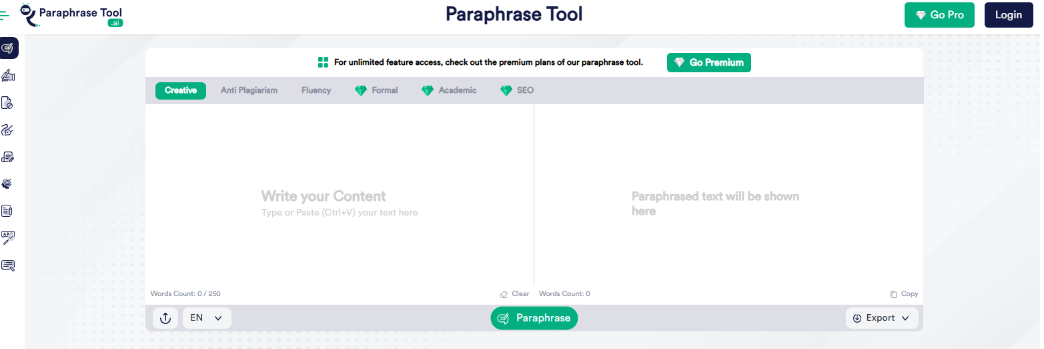
Paraphrasetool.ai – A Complete Guide for Users!
Gone are the days when writers relied on manual paraphrasing to represent existing information and ideas. Since the launch of AI-powered paraphrasers, users haven’t had to stress about manual revision tasks as these tools can automate such tasks.
Hundreds of online paraphrasing tools are available in different languages for different audiences, but Paraphrasetool.ai is one of the most reliable utilities. This platform helps you rewrite existing text like a pro without changing the original intent/context.
If you don’t have any prior experience with paraphrasing tools and are looking for a reliable solution, we would suggest you try out Paraphrasetool.ai, but before that, we would urge you to read this guide as here we will be discussing in detail the ins and outs of this cloud-based application.
An introduction to Paraphrasetool.ai?
Paraphrasetool.ai is one of the most popular AI-powered writing assistant platforms for content writers and all other users related to this fraternity. It uses artificial intelligence and natural language processing to analyze existing text and represent it in different words without changing its meaning.
This tool’s main function is to make your text sound fresh and new without killing human emotions or the authenticity of facts/ideas presented in it. Other than paraphrasing your text with this website, you can also try out its other functions, such as article rewriting, text summarizing, grammar checking, and other tasks that otherwise take much time and effort.
We have been using this paraphrasing tool for quite some time, and from personal experience, we can tell that this is one of the most trustworthy tools for content writers who want to uplift the quality and originality of their write-ups.
How to Paraphrase Your Text with Paraphrasetool.ai?
This AI paraphrasing tool, unlike many others, is very easy to use, and even a new user with no prior experience can utilize it like a pro. Still, for your help, we have discussed the detailed working steps you need to follow in this section.
- Upload as You Like
The first step to paraphrasing your existing or borrowed content is simply uploading that piece to the tool’s input box. Paraphrasetool.ai offers multiple uploading options to choose the one you find more feasible.
You can easily copy and paste content from your document or the original source, manually type down text in the text box, or upload a file from your device or cloud storage spaces such as Google Drive.
Note that the free version allows you to paraphrase only up to 250 words in one go, so you must ensure you don’t exceed the allowed limit.
- Select Desired Mode
You must know that Paraphrasetool.ai isn’t just an ordinary word spinner tool that works on a single rewriting algorithm. This tool is trained on advanced machine learning models and can easily revise the same text in different ways according to the user’s preferences.
Select a mode from the given options once the file or text has been uploaded to the tool. You must know that this tool offers three free and three premium modes. Let’s discuss each of them one by one:
Creative: The creative mode is the most recommended one on this tool; you will find it the default mode. This mode provides users with medium-level paraphrasing, which means you can see sentence structure and vocabulary changes. No major changes would be made to the text, but it would sound more creative and interesting than the original version.
Anti-Plagiarism: As the name tells us, the anti-plagiarism mode is designed and developed to remove unwanted duplication from text. This tool offers the second free mode and is best for users who want to practice paraphrasing to bypass plagiarism checker tools.
Fluency: This is the third free paraphrasing mode offered by the tool. The fluency mode is designed not to focus only on the paraphrasing aspect but also to improve the flow and clarity of content. Using this mode, you could remove wordiness and redundancy from your content and make it more concise.
Formal: The formal mode is locked under the premium plan and is intended for professional users. The formal mode can make your informal and conversational content sound more formal and technical for readers. The tool would remove any jargon and informal wording from text and make the new version sound as if written by a professional writer.
Academic: The academic mode, also locked under the premium plan, is designed for students and researchers. The special feature of this paraphrasing mode is that it can completely rewrite the uploaded text without changing the references or the in-text citations.
SEO: The seo mode, as the name says, is developed for bloggers and webmasters who want to occasionally fine-tune and update their existing text. The unique selling point of this premium paraphrasing mode is that it lets you freeze your target keywords and retain them in the paraphrased version. This helps you avoid the optimization process all over again.
- Click on the Paraphrase Text Button
Once you have selected your desired paraphrasing mode, you must click on the “Paraphrase Text” button and wait for the results.
Unlike many other paraphrasing tools, this one takes less than ten seconds to understand and revise the uploaded text in the preferred style.
The paraphrased version will appear in the output box where you can grab it.
- Modify Paraphrased Content & Save
The paraphrasing tool restates every sentence in the input box separately. The paraphrased version would also be presented in the same manner, and by clicking on each sentence, you can check out three alternative versions from which you can choose the one that appeals to you the most.
If you are satisfied with the initial paraphrased text, you can copy it; if not, you can modify every sentence and easily create an output that’ll work for you. Know that you can also paraphrase the complete text again if you don’t like any of the alternatives that are offered.
Once you get your desired output, you can easily copy the text from the output box or export it to your desired format.
Exploring Different Services of Paraphrasetool.ai
Now that you know how easy it is to use this paraphrasing tool, you should check out the different services you can enjoy besides paraphrasing content. Note that the tools mentioned below can be used following the earlier steps for the paraphraser!
Grammar Checker
The grammar checker tool by Paraphrasetool.ai is a valuable resource for those needing help proofreading and editing content.
This tool can easily identify human errors, including wrongful spelling, bad grammar, and missing punctuation in the uploaded text. Not only would the grammar checker find errors, but it would also fix them.
So, by bypassing your text through this AI grammar corrector, you can easily uplift content quality and optimize readability.
Text Summarizer
As the name tells you, the text summarizer tool is designed to summarize lengthy content and create condensed versions.
You can try out this free tool if you want to summarize a lengthy research paper or reference article or capture the essence or main ideas presented in a text.
Students and research paper writers can also use this AI summarizer tool to reduce the word count of their papers without compromising the information.
Plagiarism Remover
As the name suggests, the plagiarism remover is a tool whose function is to remove unwanted plagiarism.
As a writer, you would know that plagiarism can occur accidentally, but it is important to remove it, or one can face serious consequences.
If you have a tight deadline or cannot manually remove plagiarism from your text, you can use this plagiarism remover and get 100% unique text for free.
AI Text Humanizer
The Humanize ai text is probably one of the most popular tools because most users today rely on AI content generator tools instead of plagiarizing text from other sources.
The humanizer tool uses natural language processing and advanced language learning models to restate AI-generated text in the most human-like way possible.
The unique selling point of the humanizer by Paraphrasetool.ai is that the edited text bypasses all advanced AI detection programs such as Turnitin, Copyleaks, GPT Zero, etc.
Article Rewriter
The article rewriter is developed for professionals dealing with more informative and data-filled articles.
This cloud-based rewriter tool can easily paraphrase informative articles without changing the facts, stats, or quotations.
If you don’t want to compromise technical details in a text but still want to simplify it or revamp it in different wording, you can try out the article rewriter.
Other than these, you will find a few more utilities that are quite helpful for automating manual tasks that a writer has to handle alone.
Notable Features of Paraphrasetool.ai
Now that you know about the different services offered by this AI platform, we suggest you read about some of the features that make it better than other popular utilities such as Quillbot, Wordtune, and many others.
- Lightning Fast Speed
The thing we like most about Paraphrasetool.ai is its quick processing speed. It doesn’t matter whether you are paraphrasing text, removing plagiarism, humanizing AI drafts, or simply creating summaries; the tool can manage lengthy and complicated tasks in seconds.
- Universal Compatibility
Because it is a cloud-based solution, Paraphrasetool.ai works on every device and operating system. You don’t have to worry about downloading or installing this tool. All you need is a browser and a stable connection; you can access this tool wherever and whenever you want.
- Safe and Secure Usage
People with sensitive information or documents containing confidential text are usually skeptical about using online tools, but this should not be your concern while using this tool. This platform uses the latest security protocols and offers guaranteed protection against third parties.
- Free Version Available
Paraphrasetool.ai allows you to process 250 words in one go for free, no matter which service you’re using. Even popular tools, like Quillbot, offer users a 125-word limit and only two free modes. You would find three free modes on the paraphraser and all other tools under the free plan.
- Multiple Language Access
What makes Paraphrasetool.ai a popular choice around the world is its multilingual availability. You would be surprised that the tool is available in over 20 languages. This means you can easily rephrase text written in languages other than English without worrying about translations.
Paraphrasetool.ai Pros and Cons
Here, we have summarized some of the pros and cons of this AI-powered paraphrasing platform.
Pros
- Multiple paraphrasing modes for different types of users
- Always provided 100% unique and error-free content
- It can help you humanize AI-generated text in no time
- Free version available without any sign ups
- AI-powered paraphrasing resulting in human-like results
- 24/7 customer and technical support for new users
- Easy-to-understand and friendly interface for new users
Cons
- The free version has a limit of 3 queries per user, which is quite less
- Too many ads on every tool which might affect user experience
Pricing and Plans of Paraphrasetool.ai
You must know that Paraphrasetool.ai is a freemium tool. This means that you can enjoy the free version but with some limitations. To unlock premium features and bypass limits, subscribe to the premium plans. The details of which are attached below:
You can easily choose the premium plan that falls under your budget and enjoy more word limit, speed, support, and much more.
Final Thoughts
Paraphrasetool.ai is not just an ordinary paraphrasing tool trained to spin common words with synonyms; it is a complete AI-powered writing assistant that relies on natural language processing and machine learning models to understand and revise existing text in different words and phrases.
This online paraphrasing tool is available for simple rewriting tasks and can help with proofreading, editing, summarizing, humanizing, and many other writing-related tasks without requiring much human effort or investment.
There are dozens of paraphrasing tools, but sadly, not all are reliable and consistently accurate, like Paraphrasetool.ai! In this review, we have explained in detail the workings, features, different services, pricing, and pros and cons of this tool so that you can make a smart decision.
To learn more about this tool, we suggest you check it out and see how it can help you with your writing-related tasks.
(Address: https://www.Paraphrasetool.ai)


