AudioEnhancer.ai Review: Is This the Best AI Tool for Audio Clarity?
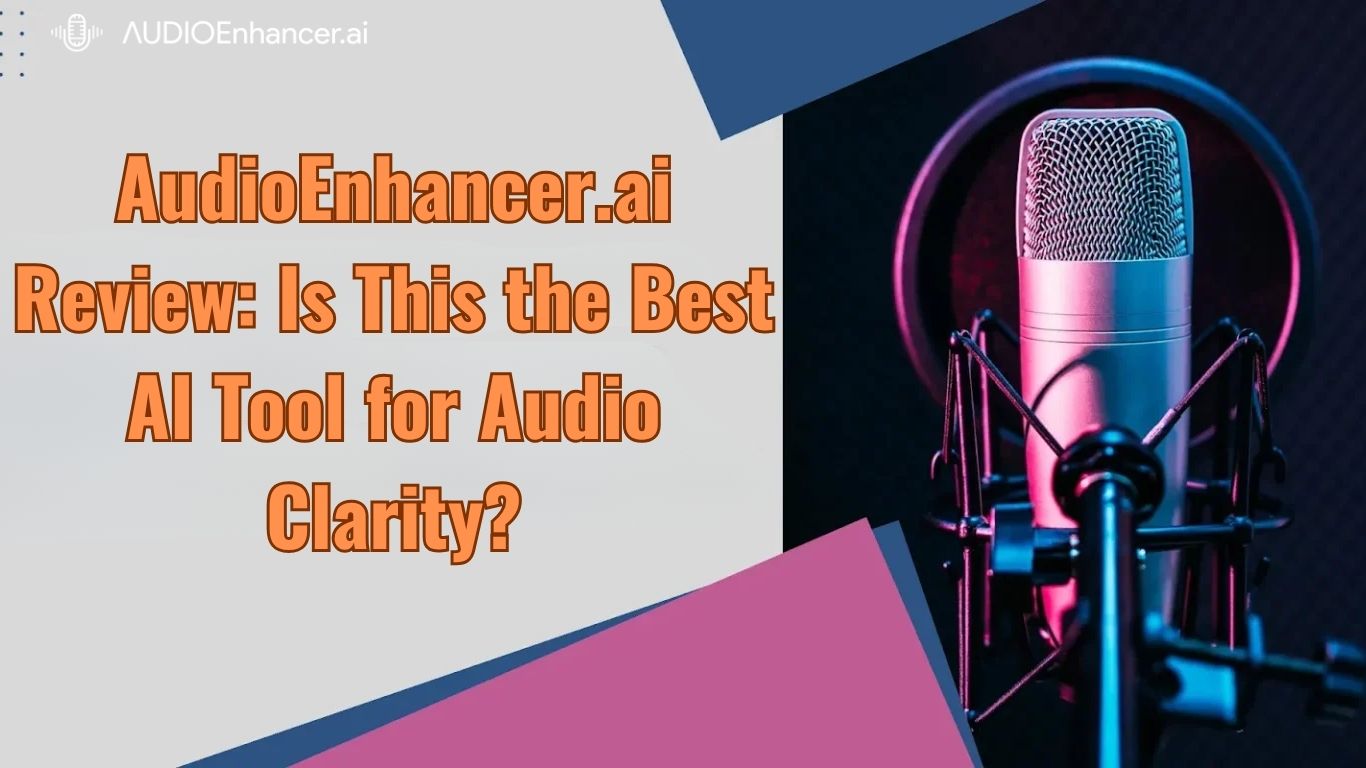
Audio quality can make or break your content. Even a great video or podcast can lose impact if the sound is muddy or filled with background noise. This is where AudioEnhancer.ai comes in, an online AI-powered audio enhancer that promises to clean up your recordings for crystal-clear sound.
In this review, we’ll take a friendly but thorough look at AudioEnhancer.ai, test its capabilities with a before-and-after example, and see how it stacks up against other audio enhancer tools.
We’ll cover its key features, ease of use, real-world performance, pros and cons, and finally answer the big question: Is AudioEnhancer.ai the best AI tool for audio clarity?
What is AudioEnhancer.ai?
AudioEnhancer.ai is a browser-based audio enhancer AI platform designed to improve the quality of audio recordings using artificial intelligence. In simple terms, it analyzes your audio, identifies unwanted sounds (like background noise or echo), and filters them out while boosting the clarity of the main voice.
The tool is aimed at content creators such as podcasters, YouTubers, musicians, and anyone who needs cleaner audio without complicated editing. It works entirely online, so there’s no software to install; you just upload your audio or video file and let the AI do the rest.
One standout aspect of AudioEnhancer.ai is its generous free tier. You can use the core features at no cost, with no sign-up required, for files up to 5 minutes long or 50 MB in size. This means you can enhance short clips or segments for free, as many times as you want.
For longer recordings or heavier use, AudioEnhancer.ai offers affordable paid plans (starting around $10/month) that support larger files and longer total minutes, but the free option is sufficient for casual use.
In any case, the tool’s mission is to make professional-sounding audio accessible to everyone, without needing expensive gear or audio engineering skills.
Key Features and Capabilities
AudioEnhancer.ai packs several AI-driven features to improve your audio quality. Here are its key capabilities:
- Background Noise Removal: The tool excels at detecting and eliminating background noise such as static, hum, or crowd chatter. It intelligently differentiates the primary voice from unwanted sounds and removes those distractions. The result is a cleaner, polished voice track with far less hiss or buzz than the original.
- Echo and Reverb Reduction: If your recording has an echo (for example, from a roomy or untreated space), AudioEnhancer.ai can suppress that room reverb to make the audio sound more direct. Using advanced AI algorithms, it identifies acoustic echo and filters it out, delivering a more natural, close-miked sound. This is especially useful for improving audio recorded in echoey rooms or via laptop mics.
- Voice Clarity Enhancement: Beyond just noise removal, the service also enhances vocal clarity. It adjusts vocal frequencies and tonal balance to ensure the spoken content is crisp and comprehensible. In practice, this means voices sound more defined and present, as if recorded with a better microphone. It can even bring muffled speech into focus, making dialogue easier to understand.
- Volume Normalization (Leveling): Ever had a recording with parts that are too quiet and others too loud? AudioEnhancer.ai tackles this by balancing out sudden sound fluctuations. It applies intelligent dynamic range compression to even out the volume, so softer spoken words become audible and overly loud peaks are tamed. The outcome is a more consistent listening experience without needing to ride the volume knob.
- Content-Type Profiles: A neat feature is the ability to select a profile for the type of content you’re enhancing. You can specify if the audio is a general speech recording, a lecture, a podcast with music, an interview, etc. The AI is smart enough to recognize different content types and apply appropriate enhancements for each. For example, it might preserve musical dynamics for a song but aggressively clean background noise for a voice memo. This makes the tool versatile across various audio scenarios from vocal tracks to lectures to music and beyond.
- One-Click Simplicity: All of the above improvements happen with essentially one click. The interface is very straightforward and beginner-friendly. You don’t need any audio editing expertise; simply upload your file, choose the enhancement type, and let the AI do the work. This simplicity is a huge plus for users who want results fast without tinkering with complex settings.
- Fast, Cloud-Based Processing: AudioEnhancer.ai processes files in the cloud using powerful servers, so it’s quite fast. Short clips (around a minute long) can finish processing in under 10 seconds in our experience. Even longer files are handled efficiently, and you can queue multiple files if needed. Because it’s cloud-based, it also means your local device isn’t doing the heavy lifting. (Just be sure to keep your browser tab open during processing for very large files.)
- Real-Time Preview (A/B Comparison): A valuable feature is the real-time preview with A/B comparison. After the enhancement is done (or even midway through), you can listen to the “Original vs Enhanced” audio with a toggle before downloading. This live preview lets you immediately hear the difference and ensure the improvement meets your expectations. It’s a great way to verify that the background noise is gone and the voice sounds better before you save the result.
- Format and File Support: The tool supports common audio and even video file formats. You can upload audio in MP3, WAV, M4A, and more, as well as video files like MP4 or MOV (it will enhance the audio track). On the free plan, you’re limited to ~50MB or 5 minutes per file, which covers most short clips or segments. Paid plans increase these limits significantly (up to 2–4 GB files and hour-plus length audio), allowing you to handle full podcast episodes or long interviews in one go.
Overall, AudioEnhancer.ai’s feature set is robust for an online tool. It combines noise reduction, dereverb, voice EQ, and leveling all at once, essentially functioning like an “auto audio engineer” that cleans and sweetens your sound with minimal effort on your part.
Ease of Use: How to Use AudioEnhancer.ai
One of the best things about AudioEnhancer.ai is how easy it is to use. You don’t need any special software or technical know-how. Here’s a quick step-by-step guide to using the tool:
- Upload Your File: Visit the AudioEnhancer.ai website and click on the option to upload an audio or video file.
- Choose an Enhancement Type: After the file is uploaded, you’ll be prompted to choose the type of enhancement you want.
- Select Content Type (Profile): Next, select the content type profile that matches your audio.
- Enhance the Audio: Click the “Enhance” (or “Enhance Media”) button to start the AI processing.
- Preview and Download: Once processing is complete, you can immediately preview the enhanced audio on the website. Use the A/B toggle to compare the before and after versions and make sure you’re happy with the result. If everything sounds good, hit the download button to save the enhanced audio file (usually it will let you download in high quality, e.g. WAV or MP3).
That’s it, five simple steps. No installing programs, no dialing in complex filters. The interface is extremely straightforward, and even first-time users will find it intuitive. In fact, no sign-up or account creation is required to try it out, which lowers the barrier to entry. Just upload a file and see the results immediately, which is fantastic for quick fixes.
Pricing and Plans
Audioenhancer.ai can be used for free, but there are limitations to be aware of. Here’s how the pricing breaks down:
| Plan | Basic (Best for Beginners) | Studio (Best for YouTubers & Professionals) | Pro (Best for Reels Creators) |
| Price | $10/month (was $20) | $45/month (was $180) – Limited Time Offer | $25/month (was $90) |
| Minutes | ~60 minutes/month | Unlimited minutes/month | ~300 minutes/month |
| File Upload Limit | 3 files at once | 10 files at once | 5 files at once |
| Max File Size | 20B per file | 4 GB per file | 20B per file |
| Max Duration per File | 1 hour | 3 hours | 2 hours |
| Features Included | Audio EnhancerEcho RemoverNoise RemoverVocal Remover | Audio EnhancerEcho RemoverNoise RemoverVocal Remover | Audio EnhancerEcho RemoverNoise RemoverVocal Remover |
| Cloud Storage | 5 GB | 20 GB | 10 GB |
| Ads & ReCaptcha | No irritating adsNo annoying ReCaptchas | No irritating adsNo annoying ReCaptchas | No irritating adsNo annoying ReCaptchas |
| Action | Login to Continue | Login to Continue | Login to Continue |
Before-and-After Test: How Well Does It Enhance Audio?
The real question is: Does AudioEnhancer.ai deliver on its promise of clearer audio? To find out, we put it to the test with a couple of real-world examples.
For our first test, we used a short voice recording made on a smartphone in a noisy room. The original audio had a constant air conditioner hum in the background and occasional street noise bleeding in. Vocals sounded distant and a bit muffled. We ran this clip through AudioEnhancer.ai using the “Reduce Background Noise” enhancement on the General speech profile.
The results were impressive. The background hum was almost eliminated; you can barely tell an A/C was running in the enhanced version. Also, the voice became more prominent and intelligible; the muddiness was gone, making it sound as if the person had recorded with a decent mic in a quiet room. We were especially pleased to note that the AI achieved this cleanup without introducing notable artifacts. In some aggressive noise reduction tools, you might get a robotic or “metallic” after-effect on the voice, but that wasn’t the case here. The speech sounded natural, just clearer and noise-free.
For a second test, we tried a clip that suffered from echo. It was a voice memo recorded in an empty office, causing a noticeable reverb/echo on the voice. Using the “Echo Removal” feature, AudioEnhancer.ai significantly reduced the room echo. The voice in the processed audio felt closer and more direct, with far less of that hollow reverb. While it didn’t 100% eliminate a very faint room tone (extreme echo can be challenging), the improvement was clear; it went from “echoey and distant” to sounding more like a studio recording. For a free web tool, that level of de-reverb is quite impressive (comparable to some of the best algorithms out there).
We also observed that volume levels were balanced nicely by the enhancer. In one test file, the speaker’s voice was very quiet originally. After enhancement, the volume was automatically boosted to a strong, even level, without clipping. This auto-gain feature saved us from having to manually normalize the audio. The AI essentially did it for us as part of the process.
In terms of processing speed, our test clips (around 1–2 minutes each) were processed in mere seconds. Even a longer 5-minute clip took under half a minute to enhance. This means you won’t be left waiting long, which is great if you have a batch of files to clean up.
Overall audio quality: We’re happy to report that AudioEnhancer.ai lives up to its claims. It salvaged poor-quality recordings that would otherwise be hard to use, turning them into much more professional-sounding audio. Independent reviewers have similarly praised the tool for rescuing phone-recorded vocals and removing persistent noises like HVAC hum while avoiding the metallic artifacts that plague lesser AI denoisers. Of course, no tool can perform miracles on completely garbled audio.
The better your starting audio, the better the outcome. (The developers note that it can’t fully replace good recording practices, and extremely distorted audio may still have some issues after enhancement.) But for everyday scenarios – be it a podcast interview done over Zoom, a vlog recorded on your phone, or a voice memo with background chatter, this AI enhancer can dramatically improve clarity and listenability.
Pros and Cons
Like any tool, AudioEnhancer.ai has its strengths and weaknesses. Here’s a quick summary of the pros and cons in a side-by-side comparison:
| Pros | Cons |
| Free to use for basic enhancements. No account is needed to get started, and you can process short files at no cost. | Free tier limitations: Each free export is limited to ~5 minutes/50MB and may carry a watermark on the output. Longer files require a paid plan. |
| Simple one-click interface. Very easy for beginners. Just upload, choose options, and enhance; no audio editing skills required. | No fine-tuning control. The processing is fully automated with no manual EQ or detailed settings for advanced users. It’s not a full DAW, so you can’t adjust the algorithm’s intensity beyond the given profiles. |
| Effective noise and echo removal Significantly reduces background noise, hiss, and echo, yielding clear voice tracks in our tests. | Requires internet & uploading Because it’s cloud-based, you must upload your audio. This could be a concern for sensitive content (uploads are encrypted, but some may prefer offline tools). Also, you need a decent internet connection for large files. |
| Fast processing Enhancements are completed quickly (often seconds for short clips) thanks to cloud AI processing. Great for batch work with multiple files queued up. | Browsers must stay open during processing If you’re enhancing a large file (e.g. a long video), you need to keep the browser tab open until it’s done. Closing the tab might cancel the process. |
| Broad format support Accepts many audio/video formats (MP3, WAV, MP4, etc.) and even large files on paid plans (gigabytes in size). Versatile for different media types. | Output is stereo only The tool sums to stereo (or mono) output. It doesn’t provide multitrack stem outputs or separate noise prints. Those needing separate tracks or advanced mixing will need to use a specialized audio editor. |
Comparison with Other Audio Enhancer Tools
AudioEnhancer.ai isn’t the only player in the AI audio enhancement space. Two other popular options are Adobe Podcast Enhance (often just called Adobe’s AI audio enhancer) and Voice.ai’s noise removal tool. Here’s how AudioEnhancer.ai compares:
- Adobe Podcast Enhance (Enhance Speech): Adobe offers a free AI-powered speech enhancer as part of their Adobe Podcast suite. In terms of quality, Adobe’s tool is highly regarded; it can take a low-quality, echoey phone recording and make it sound like it was recorded in a studio. Adobe’s enhancer is particularly praised for its ability to remove reverb and room echo from voice recordings, often with astonishing results. However, there are some trade-offs. First, you need an Adobe account to use it (it’s free but requires sign-in), and it’s currently a beta service that sometimes puts users in a queue during busy times. It also allows longer files (up to 1 hour per upload, and a few hours per day) which is a plus. In our experience and user reports, Adobe’s processing can be a bit slower and, in some cases, too aggressive for instance, it might introduce a slight lisp effect or cut off soft parts of speech if the original audio was extremely poor.
- Bottom line: Adobe’s enhancer is a powerful, free alternative that can produce excellent results for speech, but it requires registration and isn’t as immediately convenient as AudioEnhancer.ai’s no-login, in-browser approach. If you already have Adobe credentials and need heavy-duty noise reduction, it’s worth trying alongside AudioEnhancer.ai to compare which output you prefer.
- Voice.ai Noise Removal: Voice.ai, known for its voice changer technology, also provides a free background noise removal tool on the web. Like AudioEnhancer.ai, the Voice.ai tool is easy to use and doesn’t require installing software. You upload your audio and it cleans the background noise in a few clicks. It’s quite effective at cutting common noises (fan whir, hum, etc.), and it’s also free for presumably unlimited use. That said, Voice.ai’s solution currently focuses on noise removal only. It doesn’t explicitly promise to level your audio or enhance voice frequencies; it’s more of a targeted noise filter. In our trials, Voice.ai did a solid job on noise, but the output audio still needed a volume boost afterwards (which we had to do manually). AudioEnhancer.ai, on the other hand, handled both noise removal and volume normalization in one go. Additionally, Voice.ai might prompt you to download their app or create an account for some features (the website has a “Download Now” button, hinting that they want users in their ecosystem).
- In summary, Voice.ai’s noise remover is a handy free tool for quick noise cleanup and is quite comparable in noise reduction capability, but AudioEnhancer.ai provides a more comprehensive enhancement (noise removal + clarity boost + leveling) without requiring separate steps.
Aside from these, there are other AI enhancers like Cleanvoice.ai, Descript’s Studio Sound, Podcastle’s Magic Dust, etc. Many of those are paid services or have time limits. Cleanvoice, for example, not only removes noise but also filler words and has podcast-specific cleanup features, but its free tier caps out at shorter durations. Descript’s Studio Sound is excellent but requires downloading a desktop app and a subscription for extended use. Compared to these, AudioEnhancer.ai’s advantages are its accessibility (no install, no sign-up for basic use) and its balanced feature set covering all the main pain points (noise, echo, levels) in one tool.
Final Verdict: Is It the Best AI Tool for Audio Clarity?
After our deep dive into AudioEnhancer.ai, we have to say we’re thoroughly impressed. This tool hits the sweet spot between powerful audio enhancement and user-friendly design. It can take a recording plagued with noise or echo and, in one click, turn it into something that sounds professionally produced. The fact that you can do this online, without paying a dime for moderate use, is a game-changer for independent creators and everyday users who don’t have high-end audio software or skills.
So, is it the best AI tool for audio clarity? For many users, the answer may well be yes. The combination of noise removal, echo reduction, and voice boosting that AudioEnhancer.ai offers with such ease is hard to find elsewhere, especially for free. It’s an ideal solution if you want to dramatically improve audio quality without investing a lot of time or money. Podcasters, video creators, journalists, students, and even musicians can all benefit from cleaner audio, and this tool delivers that boost in quality where it often “feels like magic” hearing the before-and-after difference.
That said, “best” can depend on your specific needs. If you’re exclusively dealing with speech and don’t mind signing up, Adobe’s enhancer is a strong contender with slightly different strengths. And if you need more manual control or multi-track editing, a tool like Descript might be more appropriate. But as a general-purpose AI audio enhancer, AudioEnhancer.ai is absolutely among the top options in 2025. It strikes a great balance by being accessible to beginners while still effective enough to satisfy picky listeners.
Frequently Asked Questions (FAQ
Q1: Is AudioEnhancer.ai really free to use?
A: Yes the core features are available for free without even needing to sign up. You can upload and enhance audio files up to 5 minutes in length (or 50 MB). Keep in mind the free outputs may be watermarked or limited in some ways (e.g. a small audible watermark or notification). For removing those limitations and processing longer audio, they offer paid plans (for example, the Basic plan allows ~60 minutes per month, and higher tiers go up to unlimited minutes).
Q2: What audio file formats and lengths does AudioEnhancer.ai support?
A: It supports most common formats including MP3, WAV, M4A, MP4 video, MOV, and others. On the free tier you can upload files up to 50 MB (~5 minutes of audio). Paid plans increase the file size and length limits significantly up to 2 GB or more per file (several hours of audio) depending on the plan. This means you can even enhance long podcast episodes or video audio tracks in one go if you’re a subscriber.
Q3: Are my audio files secure when using AudioEnhancer.ai?
A: The service states that user uploads are handled privately. Files are encrypted during upload/processing and deleted from their servers after processing (especially if you delete them from your account). They also have a published privacy policy. Since it’s a cloud service, always use your discretion for highly sensitive audio, but there’s no indication of misuse. If you’re on a paid plan, your processed files may be stored in your account’s cloud library for convenience, but you have control to remove them.
Q4: Can I use AudioEnhancer.ai for live streaming or real-time voice enhancement?
A: Not at the moment. AudioEnhancer.ai works on pre-recorded audio. You upload a file, it processes it, and you download the result. It does not offer real-time streaming or live call noise suppression as of now. For live noise cancellation (like during Zoom meetings or live streams), you’d need to use other tools (for example, Krisp or Nvidia Voice). Real-time capability might be something for the future, but currently this tool is intended for post-production enhancement.
Q5: Does AudioEnhancer.ai work on music or is it only for voice?
A: It can work on many types of audio, not just spoken voice. The tool has profiles for different content types including music and general audio. For music tracks, it can remove background noise or hiss (useful for cleaning up live recordings or old audio). It might not separate instruments like a dedicated music mastering tool, but it will attempt to improve overall clarity. Musicians and producers have used it to polish demos by reducing noise and tightening the sound. Just choose the appropriate content type (e.g. “music”) so the AI knows to be a bit gentler with dynamics than it would with pure speech.


