How to Use Buffer Effectively for Social Media Management
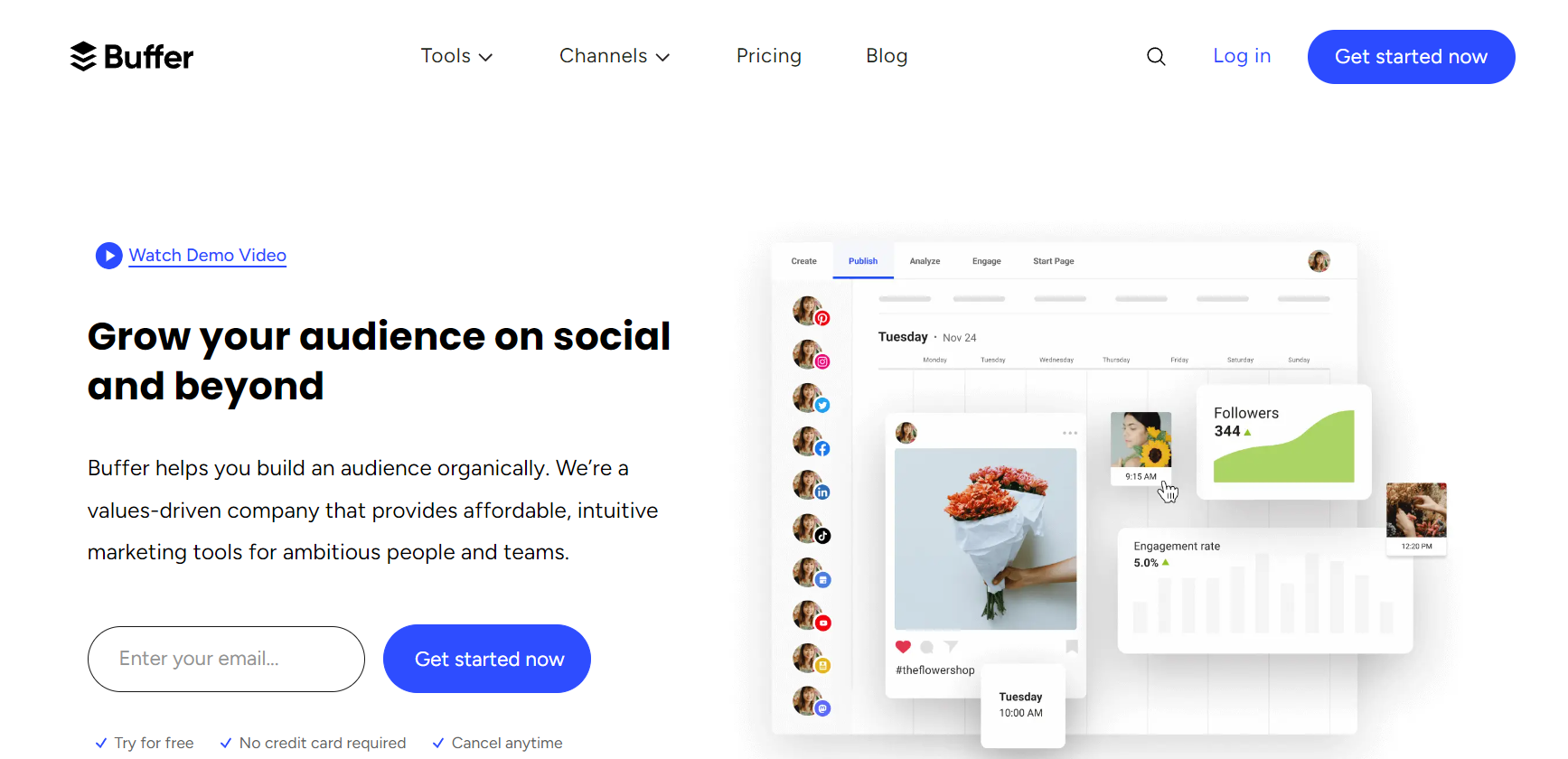
Social media management can be a daunting task, especially if you are handling multiple platforms simultaneously. Buffer is an intuitive, streamlined social media management tool that helps you plan, schedule, and analyze posts across multiple social channels from one place. Whether you are a solo marketer, a small business, or a growing agency, Buffer provides all the essential features to improve your social media workflow and boost your online presence.
In this guide, we’ll explore how to use Buffer effectively, offering actionable tips and best practices to elevate your social media strategy.
Why Choose Buffer?
Buffer simplifies your social media efforts by allowing you to:
- Schedule posts in advance across platforms like Facebook, Twitter, Instagram, LinkedIn, and Pinterest.
- Manage multiple accounts from a single dashboard, saving you time.
- Analyze post performance with in-depth insights and reports.
- Collaborate with team members, assign roles, and streamline content approval processes.
1. Connect Your Social Media Accounts
To get started with Buffer, the first step is to connect your social media profiles. Buffer supports various platforms, including:
- Facebook (Pages and Groups)
- LinkedIn (Profiles and Pages)
Steps:
- Log in to Buffer: Create an account or log in.
- Connect your accounts: Navigate to the Settings or Manage Accounts section, select Add a Social Account, and connect the platforms you want to manage.
- Follow the on-screen prompts to authenticate each account, giving Buffer permission to post on your behalf.
Best Practices:
- Connect all relevant accounts for a comprehensive overview of your social strategy.
- Ensure you have the correct permissions for each platform, particularly if you’re managing business profiles or multiple team members.
2. Schedule Posts for Consistent Publishing
One of Buffer’s standout features is its post scheduling capability, which allows you to create a posting calendar and maintain a consistent publishing schedule. Here’s how to do it:
- Click on Create Post and choose the social platforms where the post will be published.
- Write your post content, upload images, add links, and use Buffer’s link shortener if needed.
- Choose your preferred date and time for the post to be published or add it to your posting queue based on predefined time slots.
Best Practices:
- Plan and schedule posts weekly or monthly to ensure content is delivered consistently across platforms.
- Use Buffer’s queue to automatically post at the best times for each platform based on your audience engagement.
- Customize posts for different platforms; for example, use more hashtags on Instagram, while keeping LinkedIn posts professional.
3. Create a Posting Schedule
Buffer allows you to set custom posting schedules for each account. This feature is incredibly useful when you want to post at optimal times without manually setting each one.
Steps:
- Go to your dashboard, select an account, and click on Settings.
- Navigate to the Posting Schedule tab.
- Choose specific days and times when Buffer should post your queued content automatically.
Best Practices:
- Use Buffer’s analytics to find the best times to post based on when your audience is most active.
- Create different schedules for different platforms (e.g., you might post more frequently on Twitter than LinkedIn).
4. Collaborate with Your Team
For businesses or agencies managing multiple social media accounts, Buffer provides team collaboration features that simplify the approval process and content workflow.
Steps:
- Add team members by navigating to the Team section in your Buffer dashboard.
- Assign specific roles to team members (e.g., content creator, approver, or admin).
- Team members can create content and submit it for approval, ensuring everything is reviewed before it goes live.
Best Practices:
- Use Buffer’s approval workflows to maintain consistent brand messaging and prevent errors.
- Assign roles based on expertise, such as allowing content writers to create posts while giving marketing leads the final say on publishing.
5. Analyze Your Social Media Performance with Buffer Analytics
Buffer’s Analytics feature helps you track the success of your posts and identify opportunities for improvement. You can access insights such as:
- Post performance: See which posts generated the most likes, shares, comments, or clicks.
- Engagement rate: Understand how your audience interacts with your content across different platforms.
- Follower growth: Track how your follower count has changed over time.
Steps:
- Navigate to the Analytics section from your Buffer dashboard.
- Choose the account you wish to analyze and review the performance of your posts, including metrics like reach, engagement, and CTR.
- Create custom reports or download data to share with clients or team members.
Best Practices:
- Focus on posts with the highest engagement to identify what type of content resonates most with your audience.
- Use Buffer’s custom reports to track key performance indicators (KPIs) over time, allowing you to refine your social strategy.
6. Create Custom Reports
Buffer’s Analyze plan gives you access to advanced reporting features that allow you to build detailed reports for individual platforms. You can create custom reports for specific campaigns, making it easier to share insights with clients or stakeholders.
Best Practices:
- Customize reports to include the metrics that matter most to your business, such as engagement rate, click-through rate (CTR), and conversion tracking.
- Use these reports to inform future social media strategies and understand which content types and posting times drive the best results.
7. Take Advantage of Buffer’s Content Suggestions
Buffer offers content suggestions, which provide you with timely, relevant articles and topics you can share with your followers. This feature helps you keep your content fresh and varied without having to scour the internet for ideas constantly.
Best Practices:
- Share curated content to establish yourself as a thought leader in your niche.
- Use content suggestions to fill gaps in your content calendar, especially during slower news periods or when original content creation is limited.
8. Use Buffer’s Browser Extension for Quick Sharing
Buffer’s browser extension for Chrome and Firefox allows you to schedule and share content quickly as you browse the web. Whenever you find an interesting article, you can click the Buffer icon to add it to your social media queue.
Best Practices:
- Use the extension to curate content from trusted industry sources, adding your own commentary to build authority.
- Keep the extension handy to schedule relevant content in real time without interrupting your workflow.
9. Optimize Posts for Each Social Media Platform
While Buffer allows you to publish the same post across multiple platforms, it’s essential to tailor each post to the specific platform you’re posting on. For instance:
- Twitter: Focus on short, impactful tweets with trending hashtags.
- Instagram: Use high-quality visuals and engaging captions with relevant hashtags.
- LinkedIn: Create professional, insightful posts targeted at business audiences.
Best Practices:
- Customize the tone and style of your posts based on the social platform’s audience and best practices.
- Use Buffer’s post preview feature to see how your content will look before it’s published.
Conclusion
Buffer is an incredibly user-friendly social media management tool that helps you plan, schedule, and analyze your posts across multiple platforms. By connecting your accounts, creating custom posting schedules, collaborating with your team, and tracking your performance through Buffer Analytics, you’ll streamline your social media efforts and see better results.
Whether you’re managing a personal brand, working with a small business, or handling multiple client accounts, Buffer’s features provide the flexibility and insights needed to improve your social media presence. Start leveraging Buffer today and take control of your social media strategy with ease!
4o


