Google Search Console – How to Use Effectively for SEO
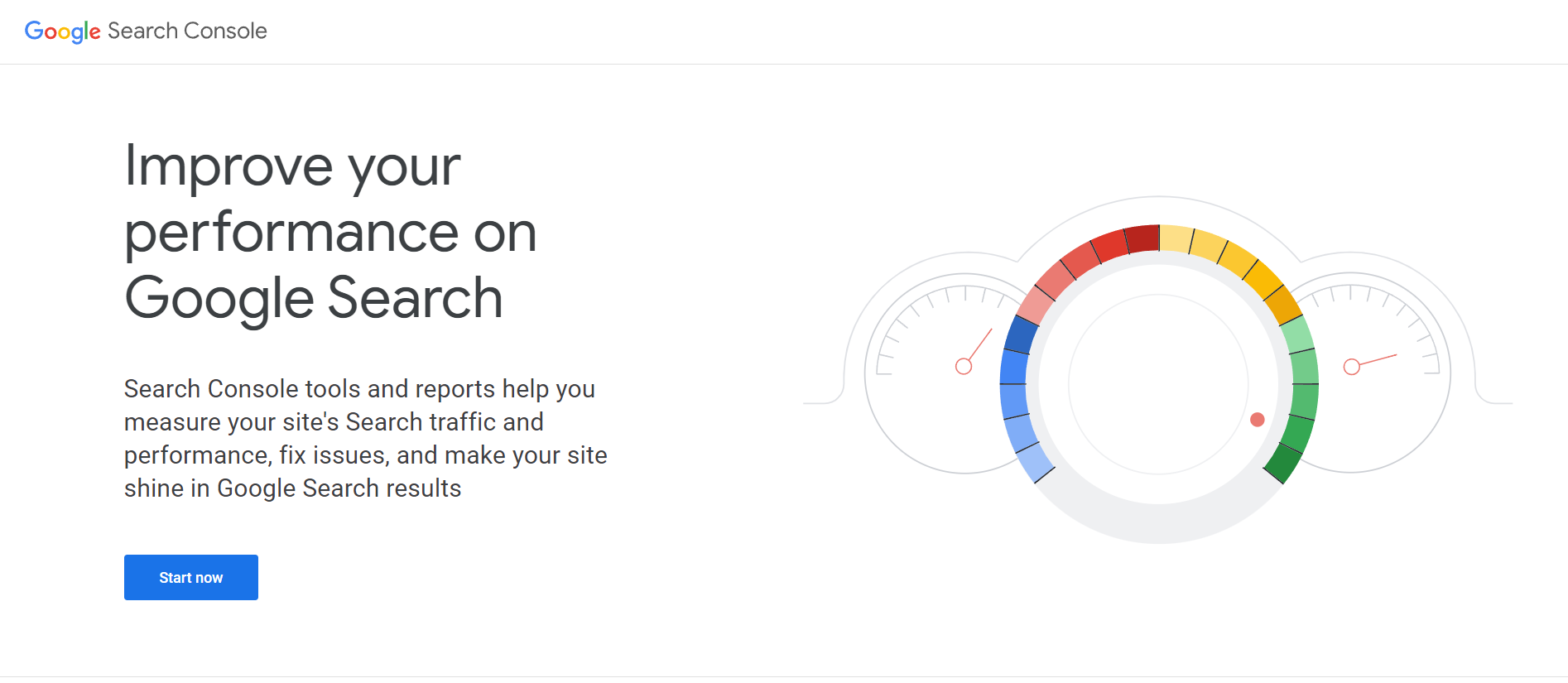
Google Search Console (GSC) is one of the most powerful, free tools available for website owners and digital marketers to monitor, maintain, and troubleshoot their site’s presence in Google Search results. Whether you’re optimizing your SEO, tracking website performance, or fixing indexing issues, GSC provides valuable insights directly from Google.
This blog will guide you through how to use Google Search Console in the best way to improve your website’s SEO and overall search visibility.
Why Google Search Console?
Google Search Console is designed to help you:
- Monitor and resolve search engine issues: GSC alerts you to potential problems with your website that could affect your rankings.
- Track SEO performance: You can track keyword performance, clicks, impressions, and CTR (click-through rate) in search results.
- Improve website indexing: You can see how Google indexes your site and which pages may need additional attention to be properly indexed.
Now, let’s dive into how to make the most of Google Search Console.
1. Submit Your Sitemap for Better Indexing
A well-optimized sitemap ensures that Google can crawl and index your website effectively. To submit your sitemap:
- Create a Sitemap: If your website doesn’t already have a sitemap, create one (usually located at
www.example.com/sitemap.xml). Many CMS platforms like WordPress have plugins such as Yoast SEO that automatically generate sitemaps. - Submit to Google Search Console: Go to the Sitemaps section in GSC, enter the URL of your sitemap, and submit it. Google will use this to understand and crawl your site better.
Best Practices:
- Regularly update your sitemap and resubmit it when you make significant changes to your website.
- Ensure your sitemap includes all important pages but avoids unnecessary or duplicate URLs.
2. Monitor Website Performance
The Performance report in Google Search Console provides detailed information about how your website performs in Google Search results. It shows metrics like:
- Total clicks: The number of clicks your site received from Google Search.
- Total impressions: How many times your site appeared in search results.
- Average CTR: The percentage of impressions that resulted in a click.
- Average position: The average position of your site in search results for a given keyword.
Best Practices:
- Focus on improving your CTR by optimizing your meta titles and descriptions for the keywords driving impressions.
- Identify low-performing pages (with high impressions but low CTR) and optimize their content and meta data to make them more attractive in search results.
3. Identify and Fix Indexing Issues
Google Search Console gives you real-time feedback on any indexing issues your site might face. Here’s how you can use the Coverage report effectively:
- Check for Errors: GSC will alert you to pages that are not indexed due to errors such as “404 Not Found,” “Server Errors,” or “Blocked by Robots.txt.”
- Valid with Warnings: Pages with warnings are often indexed but may have issues that could impact SEO. Common issues include mobile usability problems or missing metadata.
- Request Indexing: After fixing an issue, you can request Google to re-crawl your page by submitting the URL in the URL Inspection tool.
Best Practices:
- Regularly review the Coverage report to catch any indexing errors before they affect your search rankings.
- Use the URL Inspection tool to troubleshoot specific pages and make sure Google is crawling and indexing them correctly.
4. Optimize for Mobile Usability
Google has moved to a mobile-first indexing approach, meaning it primarily uses the mobile version of your website for ranking and indexing. The Mobile Usability report in GSC helps you identify mobile-related issues such as:
- Clickable elements too close together.
- Text too small to read.
- Content wider than the screen.
Best Practices:
- Regularly check the Mobile Usability report and fix any issues affecting mobile users, as they can negatively impact both user experience and rankings.
- Ensure your website is responsive and loads quickly on mobile devices for better mobile SEO performance.
5. Track Core Web Vitals for Improved User Experience
Core Web Vitals (CWV) are important performance metrics that Google uses to measure user experience on your site. GSC provides a detailed Core Web Vitals report, which focuses on three main aspects:
- Largest Contentful Paint (LCP): Measures how long it takes for the main content of a page to load.
- First Input Delay (FID): Measures the time it takes for a page to become interactive.
- Cumulative Layout Shift (CLS): Measures how much the page layout shifts as it loads, affecting user experience.
Best Practices:
- Aim to keep your LCP under 2.5 seconds, FID under 100 milliseconds, and CLS below 0.1 to ensure optimal performance.
- Use tools like PageSpeed Insights and Lighthouse to identify and fix performance bottlenecks highlighted in your Core Web Vitals report.
6. Monitor and Fix Security Issues
Google penalizes websites that suffer from security issues such as malware or hacking. In GSC, you can monitor for any security-related alerts under the Security Issues section. Common issues include:
- Malware detected on your site.
- Phishing attempts.
- Unsecure content (HTTP instead of HTTPS).
Best Practices:
- If you receive a security alert, fix the issue immediately by removing any malware or suspicious content.
- Ensure your site uses HTTPS to provide a secure browsing experience and avoid penalties from Google.
7. Optimize for Rich Results and Structured Data
Rich results, such as review snippets, product carousels, or FAQs, can enhance your website’s visibility in search results. GSC provides a Rich Results report that helps you track whether your pages are eligible for rich results and flags any issues with your structured data.
- Validate Structured Data: Ensure that your structured data (e.g., Schema markup) is error-free by checking the Enhancements report in GSC.
- Fix Errors: If any structured data errors are detected, GSC will provide suggestions on how to fix them, ensuring your pages can display rich results.
Best Practices:
- Use the Rich Results Testing Tool and Schema Markup Validator to ensure your structured data is properly implemented.
- Regularly check the Enhancements report for any issues and fix them to maintain eligibility for rich snippets.
8. Disavow Toxic Backlinks
While Google Search Console does not provide a direct disavow tool, it is an essential part of identifying harmful backlinks. Here’s how you can use GSC to monitor your backlinks:
- Monitor Links to Your Site: The Links report shows which websites are linking to your content. Identify any low-quality, spammy, or irrelevant backlinks that could harm your SEO.
- Disavow Toxic Links: If you discover harmful backlinks, create a disavow file (a list of URLs or domains you don’t want linking to your site) and submit it via the Google Disavow Tool.
Best Practices:
- Regularly review your backlink profile to identify harmful or spammy backlinks.
- Only disavow links that are proven to be damaging or spammy—Google’s algorithm is generally good at ignoring poor-quality links.
9. Analyze Queries to Optimize Content
One of the most powerful features of Google Search Console is the ability to see which queries (keywords) your site ranks for. In the Performance report, you can see:
- Top queries that drive the most traffic.
- Search impressions for each query.
- Click-through rate (CTR) for specific queries.
- Average ranking position for each query.
Best Practices:
- Focus on queries that rank on page 2 of Google and optimize your content to push them onto page
- Use high-CTR queries to create or improve content, aiming to increase traffic for keywords with good performance.
Conclusion
Google Search Console is an invaluable tool that helps you optimize your website for search engines, identify technical issues, track SEO performance, and monitor how your site is indexed. By regularly using the insights and reports provided by GSC, you’ll be able to enhance your website’s visibility, fix issues quickly, and ultimately improve your search rankings.
Make it a habit to check Google Search Console weekly or even daily to stay on top of your site’s SEO health and performance.


